How to Open blocked websites without any VPN in PCs
From this trick you can easily access to blocked websites or you can unblock websites without any VPN software and any extension on any web browsing software. You can apply this on PCs or laptop only.
1. First of all open setting
2. Click on Network and Internet.
3. Now, Click on Change adapter setting.
4. Click on wifi (If you are connected Ethernet click on it and open it)
5. After opening it. Click on properties and open it.
6. Then, Open Option 4 as shown in the picture below.
7. Now click on the option as shown in the picture.
8. After that, Type
8 . 8 . 8. 8 (In prefered DNS Server)
8 . 8 . 4 . 4 (In Alternate DNS Server)
9. Save it and Enjoy! the free VPN.
Note: Same process is applied in windows 7 Too.
After that you can easily access to any blocked websites easily and I also use this trick.
So, guys please share this webpage to your social media.
Also checkout my other posts on this website too.






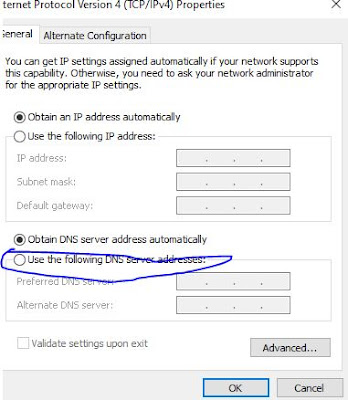

Post a Comment
Give your feedback and your doubts.